Are you wondering how to do Salesforce customization right? The cloud computing company has a plethora of products and solutions for businesses from myriad industries.
But as a Salesforce Gold Consulting Partner, we understand that one can harness the power of each solution to its fullest, only through Salesforce customization services.
Whether you want to add a new feature to your system or you want to make modifications to the existing system, you can achieve each goal through Salesforce customization.
We often get confused and interchange Salesforce customization and Salesforce configuration. In both the process, we make changes in our Salesforce solution, but they are not the same in any way.
Salesforce configuration vs Customization has always been a hot topic among users.
Henceforth, in this blog post, we will discuss everything related to Salesforce customization, Salesforce configuration, problems that you can solve with Salesforce customization, tips for efficient management of the customization process, and much more.
What is Salesforce Customization?
Customization is a complex process. It involves the tailoring of solutions through the process of coding. And it is performed by a Salesforce developer. The customization process focuses more on expanding the overall functionalities of a platform rather than modifying the existing platform interface.
Through Salesforce customization, you can carry out such operations through your platform, which you were not allowed to perform prior to customization.
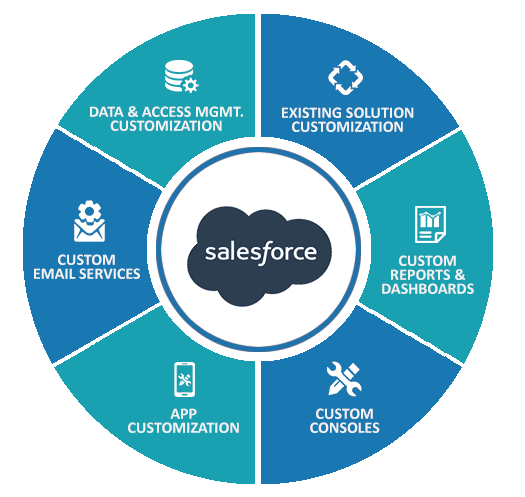
Some of the significant functions that you can do through Salesforce customization are as follows:
- Third-party integration
- Use of triggers and Apex classes
- Development of Visualforce pages
- Utilization of CSS to alter page layouts
- Development of Visualforce emails, etc.
What is Salesforce Configuration?
As we are discussing Salesforce customization, it becomes imperative to understand configuration because only then you can make sure that your Salesforce consultant company does the right thing.
So, basically, the configuration is all about what one can do inside the CRM system by tailoring the one. It does not require programming skills. The configuration process does involve any new functionality. A user can perform activities such as adding a new field within the system, create a new object relationship, and many such activities.
To simply put, Salesforce configuration means that users define certain values, and they will permit certain modules/features to function.
- The configuration process allows for creating custom processes.
- It enables us to perform bulk operations.
- Allows users to create custom email templates (invoices, warranty emails, etc.) using Visualforce.
6 Easy Steps for Salesforce Customization
There are certain practices that one must follow for seamless SFDC customization. At the time when you hire a Salesforce consultant, you can keep the following steps in mind so that you can be in sync at the time of the customization process.
Great Planning Leads To Fecund Results
Once you decide to go for Salesforce customization, it’s time you start planning on how to execute the customization and deploy the development.
A well-planned customization process has its own merits. Start your planning by penning down every detail of what you are going to do. This paper will help you down the road of execution.
Process of planning process also strengthens your testing process and helps you understand the impact of customization in the near future.
Secondly, a good customization plan also helps you prioritize your customization works and their sequence order. The bottom line is a good plan that will make the customization process efficient.
Build Customization Team
Once you complete your planning, you can start surveying the end-users and identify their specific requirements. While surveying the end-users make sure you also find the challenges they are facing.
It helps you get well-versed with the needs of end-users and you can accordingly set up your customization team.
Planning and survey will help you calculate the amount of time and resources that you require to execute Salesforce customization.
Here are some options that you can go after to set up your team:
- Hire Certified Salesforce Consultants
Are you facing a problem scaling up your platform because of time constraints? You can always hire Salesforce consultants, who can help you in your task of customization.
It will open your chances to connect with Salesforce experts, data architects, business analysts, Salesforce developers, data scientists, etc.
- Create In-House Team
If you want to build your own team, that would also be a great option. Hire experienced in-house Salesforce developers and consultants and they will help you execute your customization process excellently.
Prioritize Features & Budget
The ecosystem of Salesforce is filled with abundant superlative features that excite users and induce them to integrate all. But it’s not possible.
The time when you survey your end-users, we recommend you to understand their requirements properly and finalize the features accordingly.
Many times, even customers want some additional features to be included in their org, but this is not feasible every time as it will stretch your budget to a great extent.
Therefore before you dive into the process of Salesforce customization, always identify the list of essential features along with the budget planning.
In this way, you stay stick to your planned module, get maximum benefits, and generate greater ROI.
Use of Sandbox is Mandatory
Customization is the process where a little wrong tweak could cost you severely. Therefore, we always advise users to have the right Sandbox before they dive for customization and changes.
Making changes in the live environment might be tempting, but it is also very risky as it could break your system without any provision of rollback.
The sandbox provides a safe environment for Salesforce customization. Hire Salesforce consultants, and he will explain that with Sandbox you can safely test the customization without affecting the live environment.
Types of Sandbox options that users have:
- Developer Sandbox
If you want to create new customization and test them with fresh data, then the developer sandbox will be the right choice for you.
- Full Sandbox
This is an ultimate sandbox that has the entire copy of your org. When developers make changes in this sandbox, it will allow the one to see how it actually looks in the original system after customization.
Developers use the full sandbox at the time of final testing right before the deployment process. Anything that takes place in this sandbox is considered to be ready for the live org.
- Partial Sandbox
It is one of the great testing environments, where users can take actual sample data to conduct testing and see the effect of customization.
Starting Development With Required Tools
Have you set up your sandbox? It’s showtime!
Start the execution of the Salesforce customization process and make your environment feature-rich.
The development process starts with the selection of the right set of tools. The customization process could be tricky and so developers require pro tools that ensure them that the customization won’t impact anything in the live system.
And advice before you start the customization, never perform over customization. It will result in poor adoption and incurred higher costs than decided.
Test, Test and Again Test
Normally, the customization can potentially affect numerous other features in the Salesforce system. So before you think of deploying the changes into your live org, make sure that the customizations are working well.
Ask Salesforce developers or admin to microscopically test the changes before final deployment.
Once you are done with the deployment, make sure the users get acquainted with the newly implemented Salesforce features. To acquire sustainable user adoption you require to impart effective training to the end-users.
Bonus Points for Salesforce Customization
- Take help from Salesforce consulting company.
- Make use of tools to execute customization.
- Always use a simple and structured naming convention. It will streamline communication.
- Add features’ detail so that other developers understand customization.
- Use help texts for users and ease the usage of customization.








