Salesforce and Quickbooks, the two most useful and powerful cloud-based platforms, are offering brilliant services to small and large scale enterprises. Both are different in their nature, yet are essential for seamless execution of business operations.
The best way to harness the power of both platforms is through Salesforce Quickbooks integration services.
The integration between Salesforce and Quickbooks could be of great value for a business, as it will help businesses to save additional costs that businesses spend by using two separate platforms for one purpose.
And it will also save businesses’ ample time through the integration between Quickbooks and Salesforce. It will bring the power of automation that enables companies to migrate a huge chunk of data automatically from one Salesforce to Quickbooks and vice-versa – without any human intervention and manual error.
Are you planning for Salesforce & Quickbooks integration? If you are looking for a solution through which you can execute your accounting operations via Quickbooks and Salesforce in one place, then this blog is for you.
Salesforce and Quickbooks Integration
Listed as a leading accounting software platform, Quickbooks is a product of Intuit, which is known for developing financial software. An organization has to deal with multiple accounting tasks, and one of the most tedious yet important tasks is the creation and management of invoice.
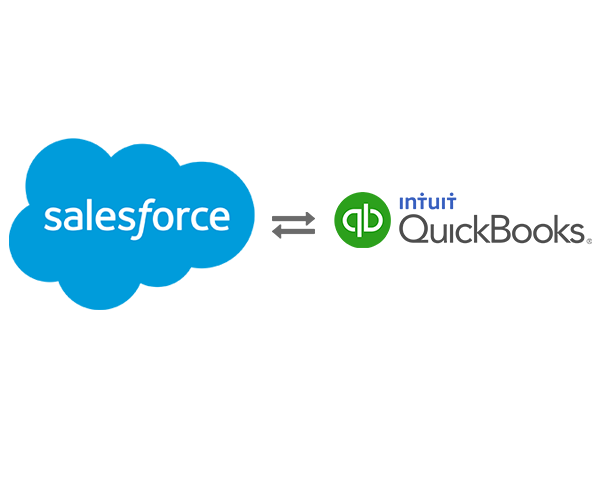
Here comes Salesforce and Quickbooks integration as a boon. Through the integration of these two platforms, you can bring automation in the process of invoices creation for the opportunities that have been converted through the Salesforce platform.
It will also enable the Salesforce platform to access QuickBooks data to manage and analyze it in the best way possible. Through Quickbooks Salesforce integration services, you can avoid data entry efforts, improve cash flow, save time, and give your sales team better visibility on data.
Things You Could Do with Salesforce Quickbooks Integrations
Through Salesforce and Quickbooks integrations a business can get clarity on how things are going and where they can be optimized. You can also create detailed and automatic invoices through the integration services. Following are the major things that you can do through Salesforce QuickBooks integrations:
Seamless Invoice Creation
The invoice creation becomes an easy task after the integration of Salesforce and QuickBooks. You can easily create an invoice for Quickbooks from Salesforce.
The integration also allows you to create invoices from an account, opportunity, custom object, and order, to name a few. One of the best parts of the integration is that invoices automatically get pre-populated through Salesforce records. It reduces manual efforts and errors occurred because of errors.
Automatic Invoices Filling
There are a number of benefits of Salesforce and Quickbooks integration, and one of the most important ones is that invoices automatically get populated, which reduces manual efforts.
It will become easy for you to configure invoices of Quickbooks through the Salesforce platform. You can also set the fields such as discounts, tax rates, price, due date, etc., and pull the data as per your requirements.
Moreover, through integration, you not only can create your invoices but also email to customers with the payment link. The payment link with the invoice will streamline the payment process.
Collaboration within Departments
The integration between Salesforce and Quickbooks platforms is beneficial in many ways. One of the many advantages is that your sales team can directly view Quickbooks invoices in Salesforce, and that will enhance collaboration & communication between two departments.
Another benefit of the integration is that it will enable the support and sales team to check the financial condition of a client and find if there are any overdue invoices left unpaid.
All these things will help you lessen the average days of overdue invoices and fasten the process of payment collection. In short, it will drive the cash inflow to business.
Full Transparency
Harness the power of Salesforce and Quickbooks integration by enhancing transparency in your business process. You can empower your teams by enabling them to edit the client information and avoid putting inaccurate billing and shipping information in invoices.
After the integration, you can check the details of your customers and vendors of Quickbooks from the Salesforce platform and enjoy a seamless connection.
Invoice Tracking
Once you integrate the Salesforce and Quickbooks, you can easily track your invoices and the required details such as the due invoices, an invoice with cleared payments, overdue invoices, etc.
It streamlines the process of payment collection and elevates the time-to-payment speed. It will become easier for you to track the status of due and overdue amounts at both invoice level and aggregate level.
Strong Synchronization
It is often seen that users put wrong customers’ data such as contact information, address, etc., in Salesforce and Quickbooks. Such problems often lead to further confusion when it comes to lead generation.
After Salesforce Quickbook integration you not only can identify the correct addresses but also make them correct rapidly. It will help you avoid double data entry and the valuable time of your team.
List of Benefits You Get After Salesforce Quickbooks Integration
- There will be a simple pricing model, and you won’t have to deal with per-user licensing.
- You can easily avoid manual errors as well as an error that occurred due to double data entry.
- The integration will let you enjoy the power of automation. You can excellently automate your inventory management system, sales orders, payments, invoices, and other finance-related things.
- The information exchange between Salesforce and Quickbooks will be rapid and quick. The sales and marketing team enjoy an enhanced performance on multiple accounting metrics.
Different Ways of Salesforce Quickbooks Integration
Are you wondering, which is the best way to integrate Salesforce with Quickbooks? It generally takes place with the help of a third-party application. Here are mentioned some of the most popular yet effective ways of Quickbook and Salesforce integration services:
Boomi Atmosphere – It is one of the expensive yet the most powerful integration tool that not only helps in Salesforce Quickbooks integration but in much other integration. If your organization has multiple third-party apps to integrate with Salesforce, the Boomi Atmosphere will be a perfect choice for you.
Intuit – Salesforce Integration for Quickbooks
Quickbooks is an Intuit product, and so is this tool. It is one of the first such tools that enable Salesforce integration with the Quickbooks platform. It is very cheap and enables integration efficiently.
Avankia
This tool is one of the most favourite tools of Salesforce consultants and professionals as it has some amazing features that smoothen the integration process. It is perfect for small to medium-sized businesses.
Conclusion
The integration between Salesforce and Quickbooks brings a complete package of advanced functionalities to you that will help you execute your finance operation in a streamlined manner.
We hope this post will help you understand the advantages of Salesforce Quickbook integration. Hire an SFDC consulting services provider today and get insightful guidance on Salesforce Quickbook integration services.









Good tidings, Generally I never remark on online journals yet your article is persuading to the point that I never stop myself to say something regarding it. You’re working effectively, Keep it up.
Greetings, Usually I never comment on blogs but your article is so convincing that I never stop myself to say something about it. You’re doing a great job, Keep it up. You can check out this article, might be of help 🙂