Data collection and management have always been one of the major challenges that a business faces. According to a report by Edge Delta, 95% of businesses find it daunting to manage unstructured data. If you are one of them, you have come to the right place. In this post, we are going to discuss one of the best data and analytics tools, namely Salesforce CRM Analytics.
Previously known as Tableau CRM, Salesforce CRM Analytics is currently the number one choice of businesses across the globe.
Let’s move ahead and understand this ultimate data and analytics tool and see how you can fuel your growth by harnessing the data streaming from across the channels.
What is Salesforce CRM Analytics – An Introduction
Suppose you own a retail store, and you find it daunting to manage your inventory levels. Through this cloud platform, you not only can track your product inventory but also manage them as per different categories, store region, on-day stock availability, and so on. This way, you can bridge the gap between demand and supply of inventory.
If you are a financial services provider, CRM analytics will help you strengthen customer engagement by integrating customer data from sources like feedback, inquiries, etc., unifying it, and providing a 360-degree view of each customer.
Salesforce CRM analytics implementation services could be one of the best ways to understand more about this platform. However, here are a few pointers that will tell you why this platform has an edge over its competitors –
- Make data visualization super easy without compromising quality.
- It leverages AI/ML models to work intuitively on complex data.
- Users can consolidate data from various touchpoints and centralize it.
- CRM Analytics offers interactive and user-friendly charts.
- Facilitate marketers create personalized marketing strategies.
- It also improves the chances of customer acquisitions.
Why Your Business Needs Salesforce CRM Analytics Services – Identifying Challenges?
Data security is one of the major concerns for businesses dealing with humongous data flooding from various streams. According to Edge Delta, 60% of data leaders prioritize data security. Due to this, the data security market has also grown to $7 billion in 2025.
Here are some more reasons why your business needs Salesforce CRM Analytics implementation –
Unmanaged Data Collection
Gartner revealed in its report that around 70% of businesses are still not able to make the most of their data. That’s a lot of numbers. Difficulty in data collection could be one of the reasons. Missed data may lead to missed potential leads and opportunities.
Dashboard limitation
We have seen businesses struggling to cope with their KPIs. It happens due to a lack of clarity in their workflow and goals. The lack of an interactive dashboard orchestrates dashboard limitations such as poor data integration, minimal data filtering, and lack of customization.
Disharmony in Data
When you have a large amount of data coming from various sources, data management and optimization become a major challenge. It mostly happens with businesses that have complex workflows and multiple channels of connecting with customers.
Data Duplicity
One more reason for businesses to get Salesforce CRM Analytics implementation services and is data discrepancies and data duplicity.
As we know data comes from myriad sources, and there might be a chance that one customer has connected with you from various channels, in such a situation, data duplicity increases. Hence, come CRM Analytics aka Tableau CRM into the picture that reduces data duplicity, mitigates data redundancy, synch emails & calendar events, and more.
5 Best Features of CRM Analytics that Make it The Best Choice as Data Analytics Tool for Businesses
Previously known as Salesforce Einstein Analytics, the CRM Analytics tools have evolved a lot since its acquisition from Tableau. Today, the data and analytics tools are equipped with some world-class solutions that enable businesses like yours to leverage the power of data.
Here are Salesforce CRM Analytics Features –
Dynamic Dashboards
After the Salesforce Winter Release, the CRM Analytics users get sample datasets, apps, and dashboards to try and explore the tool while enjoying instant data visualization and uncovering insights.
Event Monitoring
It means that users can now track their data, trail individual events, and analyze all the changing data behavior patterns while safeguarding it from being hacked.
Users can track logins and logouts, web clicks, Apex executions, import and export of data, report exports, and more via the event monitoring feature of CRM Analytics.
Bridging Data Sources
Connecting data has always been a challenge for business, and we have discussed this in the post above. From SAP to SV, BigQuery to AWS, CRM Analytics connects all types of data sources, even if it is out of the Salesforce environment.
Smart Case Routing
CRM Analytics is powered by Artificial Intelligence, and it enables smarter and faster case routing. Having Salesforce CRM Analytics will automatically assign cases to the next best and most available agent. It automatically chooses agents as on various parameters such as skills, availability, past success rate, and more.
Einstein Discovery
CRM Analytics comes with a strong feature that helps businesses predict the best insights, and it is called Einstein Discovery. It recognizes numerous KPIs and recommends the best of insights that help business users enhance their workflow and outcomes.
Salesforce CRM Analytics for Admin, Data Analyst, and More
Let’s understand how different stakeholders in the Salesforce ecosystem can harness the power of this amazing tool –
Admin
CRM Analytics enables Salesforce administrators to leverage its features like datasets, reporting, and dashboards. Admins can also configure settings, security, and data access.
Data Analysts
For data analysts, this data visualization tool is like an elixir that empowers them with superior capabilities. It allows data analysts to build insightful reports, import & export data, and track performance.
External Users
CRM Analytics also helps external users such as AppExchange partners, sales & marketing managers, service agents, finance teams, and more. These stakeholders can use the platform and gain insights into their business and workflow.
Business Users
For business users like you, CRM Analytics offers reporting, and dashboard features through which you can get meaningful insights. You can also share the reports with other stakeholders and act based on the insights.
For a better understanding of the use of this tool, we recommend you hire a Salesforce CRM Analytics consulting company like FEXLE.
FEXLE for Salesforce CRM Analytics Implementation – A Step by Step Guide
Step 1: Start with a Pre-built Dashboard Template
Begin the implementation process by using a CRM Analytics dashboard template. Templates provide a ready-made structure with widgets and queries that can be easily customized to fit your organization’s needs, allowing you to hit the ground running.
Step 2: Build Reusable Dashboard Components*
Create reusable components for your dashboard, such as pages, widgets, and Lightning Web components. Reusable components streamline the creation process, allowing you to quickly assemble your dashboard and save time in future modifications.
Step 3: Convert Data into Meaningful Widgets
Tabular Data into Repeater Widgets – Convert tabular or spreadsheet data into a more organized format using repeater widgets. These widgets display multiple rows of data in a compact and efficient layout.
Visualize Real-Time Data with Input Widgets – Use Input Widgets to integrate real-time data, filter and modify data, and customize widget appearance directly from the dashboard.
Step 4: Create Interactive Dashboard Pages
Segment large dashboards into smaller, manageable pages, and craft a dynamic experience by setting up a clear path through your dashboard. This enhances usability and ensures a smooth flow for users as they navigate the dashboard.
Step 5: Reuse Widgets Across Dashboards
Simplify the design process by copying and pasting widgets across dashboards. This saves time and ensures consistency in your analytics approach, enabling you to replicate successful designs without starting from scratch.
Step 6: Manage Queries for Data Visualization
Create custom queries for Salesforce data sources or datasets to populate your widgets. Custom queries help make your dashboards dynamic, interactive, and highly relevant to your business needs.
Step 7: Add Interactivity to Dashboard Widgets
Increase user engagement by making widgets interactive. Allow users to sort data, click to view additional information, and update the appearance of widgets to create a more intuitive, engaging dashboard experience.
Step 8: Set Initial Selections and Global Filters
Configure default settings for initial data views by applying global filters and selections. This allows users to adjust data displayed on the dashboard without altering the underlying structure of the dashboard.
Step 9: Optimize Dashboard Performance
Regularly optimize dashboard performance to ensure speed and efficiency. Use tools like the dashboard inspector to reduce the number of queries per page and enable caching to improve load times.
Step 10: Implement Keyboard Shortcuts
Enable keyboard shortcuts to enhance usability and speed up navigation within dashboards and lenses. Shortcuts help users perform actions faster, improving overall productivity.
Step 11: Work on New Dashboard Versions Without Disrupting Users
Develop a new version of the dashboard in the background, allowing you to make improvements while keeping the current version live for users. Once ready, publish the new version seamlessly, without interrupting the user experience.
Step 12: Configure Data Refresh and Synchronization
Set up automatic data refresh schedules to ensure your dashboard always reflects the most up-to-date information. This ensures that business decisions are based on real-time data and minimizes the need for manual updates.
Step 13: Establish User Roles and Permissions
Define user roles and access permissions to control who can view, edit, or manage specific dashboard components. This ensures that sensitive data is protected and that only authorized users can make changes to the dashboard.
Step 14: Test and Validate Dashboard Functionality
Before going live, thoroughly test the dashboard for functionality, data accuracy, and user experience. Conduct validation checks to ensure all widgets display correct data, and interactions work as intended across different devices and browsers.
Step 15: Provide Ongoing Training and Support
Once the dashboard is live, offer training sessions for users to maximize the benefits of CRM Analytics. Ensure that ongoing support is available to address any issues and help users get the most out of their dashboard experience.
CRM Analytics Implementation – Pricing Model
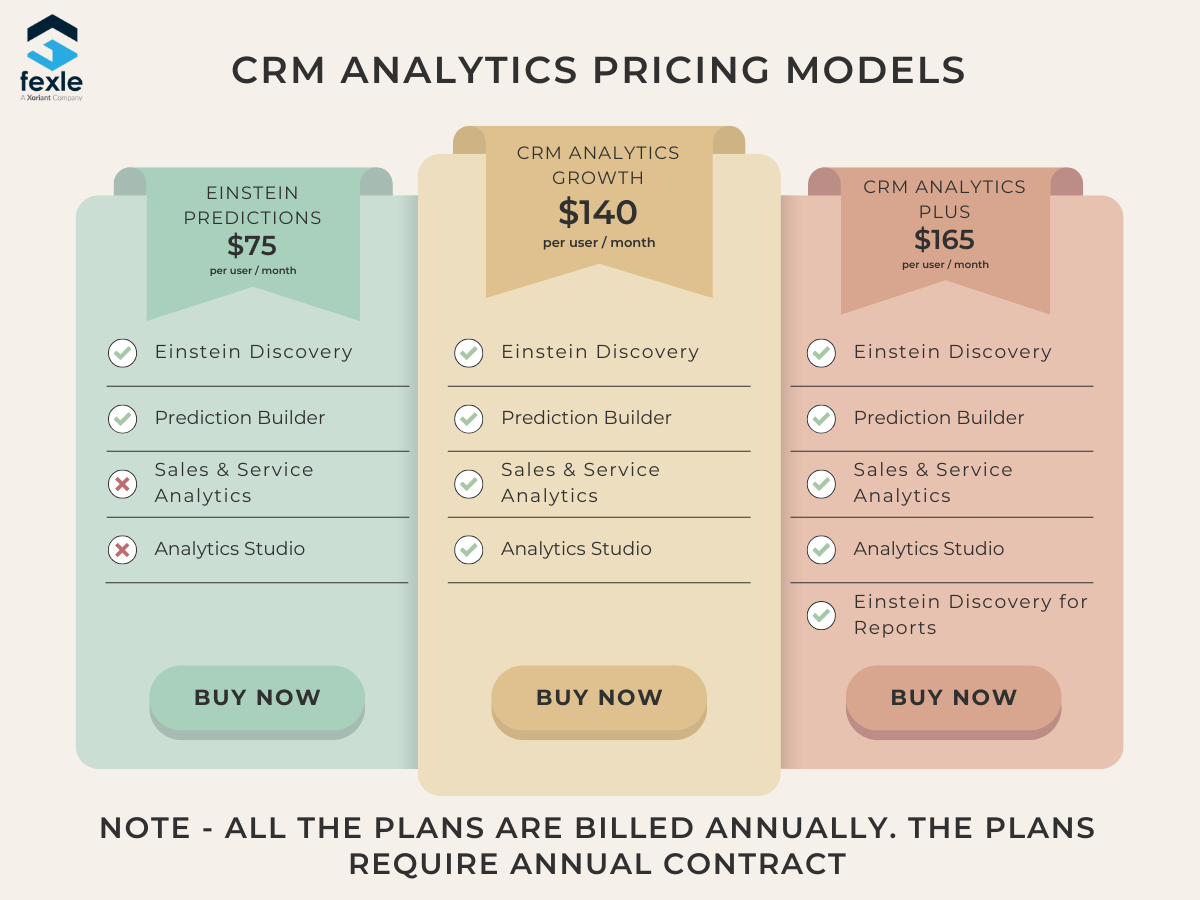
Einstein Predictions
$75
Per User/Month
- Einstein Discovery
- Prediction Builder
CRM Analytics Growth
$140
Per User/Month
- Sales & Service Analytics
- Analytics Studio
CRM Analytics Plus
$165
Per User/Month
- All features from the previous two models
- Einstein Discovery for reports
*Note – All the Plans are Billed Annually. The Plans Require Annual Contract
Hire a CRM Analytics Expert or a Certified Salesforce Consulting Partner
FEXLE is a trusted Salesforce CRM Analytics Consulting and Implementation partner in the USA. And we walk the extra mile to ensure you transform business solutions. Our Salesforce CRM analytics implementation process starts with defining your business goals, where our CRM Analytics experts help you define your business goals.
Then we collect and organize all your data from across channels. This unifies data and makes it easier for you to access it at your discretion.
Once the data gets unified, our certified CRM Analytics consultant will help you create dashboards and reports.
At the end of the implementation process, we ensure you get proper UAT so that all business users can identify trends and interpret their data seamlessly.
Conclusion
Data is the new oil that fuels companies’ growth. To collect, manage, access, and interpret it, one needs to have a strong solution like Salesforce CRM Analytics.
We hope this detailed guide will help you know the importance of this data visualization tool, and now you are in a state to hire a CRM Analytics Consultant.
In case of any doubts, you can always consult with our Salesforce experts at FEXLE. Because we believe in offering the best CRM Analytics implementation services.








