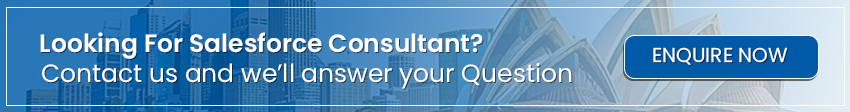In the absence of proper Salesforce integration services, businesses have to bear the severe loss in terms of teams’ proficiency, business growth, data gathering, and moreover in terms of customer relationships.
Salesforce CRM gathers, processes, and presents a large amount of data in one place that will help businesses to formulate their sales and marketing strategies in a more personalized manner.
One of the best parts of Salesforce CRM is its ability to get accommodated with other external systems that make the process of sending, receiving, and updating data seamlessly.
There are multiple methods through which you can execute Salesforce integration. But the process of integration is not as easy as it sounds. You require the guidance of an experienced Salesforce consulting company.
In this blog, we will discuss different methods of Salesforce integration, tools for Salesforce integration, and the factors to consider when selecting a Salesforce integration partner.

What is Salesforce CRM Integration?
Companies in the present time wish to have a unified experience. They do not want to switch through multiple platforms to perform a certain task. Here comes integration into the picture.
Salesforce integration is a process to collaborate the hardware and software and streamline the data flow between multiple apps. As per the benchmark report by Mulesoft, an average company uses 900 apps that are stored in multiple places legacy systems, cloud apps, or on-premise hardware & software.
Through perfectly executed Salesforce integration services you can garner holistic and accurate data from different apps, which will offer a complete view of your business as well as your customers.
Different Methods of Salesforce CRM Integration
There are multiple ways that Salesforce offers to execute integration with other systems. We will now discuss each way including all the key factors to consider while the Salesforce integration process. Let’s begin:
Public-Subscribe Integration
This is a message-based integration system. Whenever a publishing system publishes a message or content, it notifies the subscriber system. It eradicates the problems of message loss due to the unavailability of an external system. Whenever a message comes and could not be attended by the subscriber system, it will be picked later also.
Change Data Capture
This type of Salesforce CRM integration is also known as CDC. It enables external systems to accept the changes that happened inside the Salesforce environment. Users that have subscribed to the CDC channel receive updates from within Salesforce in JSON format.
Using this method, users can get changes of Salesforce records in real-time. Users can also synchronize other equivalent records in the external data store.
Virtual Salesforce CRM Integration
If you have wanted your employees to use a single software platform or perform minimum software switching while executing different tasks at one time, then virtual Salesforce integration will seem a perfect choice.
To facilitate easy virtual integration, Salesforce provides IFrames that will connect external systems and it works as a single browser-based external system.
3rd Party Integration Tools
One of the easiest and most effective ways to connect Salesforce with other apps is the use of third-party Salesforce CRM integration tools.
Users can find multiple tools that work as a connector and accelerator to execute seamless Salesforce CRM integration.
Salesforce product Mulesoft is one such tool that offers a jumpstart into the integration process.
Some other different types of CRM integrations include:
- Data Loading – In this integration method, a large amount of data get extracted and pushed into Salesforce via sheets.
- Salesforce Connect – It facilitates users to search, view, and modify all the data stored outside of the Salesforce environment.
- Inbound Into Salesforce – Users create a connect app inside Salesforce that will connect all the endpoints provided by REST and SOAP API.
- Outbound from Salesforce – The integration is about retrieving data from Salesforce. It can be done using REST endpoints.
Top Tools For Salesforce Data Integration
The tools are an imperative part of the Salesforce integration process. Before you hire a Salesforce integration consulting company, make sure you ask them about their proficiency in the following Salesforce integration tool.
Rapidi
Rapidi online is an easy to customize data integration tool. It is a simple & ready-to-use tool that enables data synchronization and cross-system automation. This tool enables integration between Salesforce & ERP platforms. With the help of this tool, users can store & display insightful ERP data into the Salesforce environment.
Commercient
This cloud-based application is fully customizable backed up by the core team of developers that are striving to add new integration to this platform. It is a pre-program Salesforce integration tool with ready-made & easy to use templates. The tool comes with 65 different pre-programmed integrations.
Dell Boomi
If you are having multiple systems with different databases then this tool is a perfect choice for you. Dell Boomi is a scalable integration platform for larger & scalable businesses.
The tool supports a wide range of data integration requirements. The tool is highly flexible and adaptable for growing businesses.
Jitterbit
This is a tool for the high-end market and offers API integration to businesses of different sizes and scales. One of the best parts of using this tool is that all its solutions are available on a single Harmony platform.
Being a broad integration platform, it facilitates easy API integration. It also offers more than thousands of on-premise, cloud, back office, and social mobile apps.
Top Factors To Consider When Selecting Salesforce Implementation Partner
An experienced Salesforce integration company will be of great help. It offers proper guidance along with the best-followed practices as per the requirements of business and industry norms.
Here are the best 8 things to consider before you hire a Salesforce implementation partner:
- Always go for a Salesforce specialist
- Make sure you pick a partner as per your project needs
- Check their previous work if they have experience in similar projects
- Join hands with a CRM integration consultant that seek for a long-term relationship
- Choose a partner that offers on the go system support
- Never settle for one. Keep exploring more options before finalizing the one
- Discuss budget-related queries beforehand
- Finalize the partner that fits the size of your business
Conclusion
Salesforce CRM integration is a complex process. There are many other processes and tools available in the market. We have discussed here the best in class factors that will help your business exponentially.
Hire Salesforce integration company life FEXLE and harness the power of Salesforce CRM integration methods.