Are you looking for a way to have a unique brand identity? Then you have landed on the right page. In this post, you will understand how through the Salesforce custom domain set up process, you can give identity to your brand.
Salesforce CRM is a platform that never fails to impress its community in any way. There are wide ranges of products, services, and solutions that make our lives easy and processes streamlined. One of the amazing things about Salesforce is its annual releases, through which the cloud computing company introduces us with multiple new updates and features.
Custom domain set is a result of one such release. In 2017, in its Spring release Salesforce introduced the My Domain feature that empowers any partner or customer with Salesforce org (no developer org) to add a subdomain to Salesforce org URL.
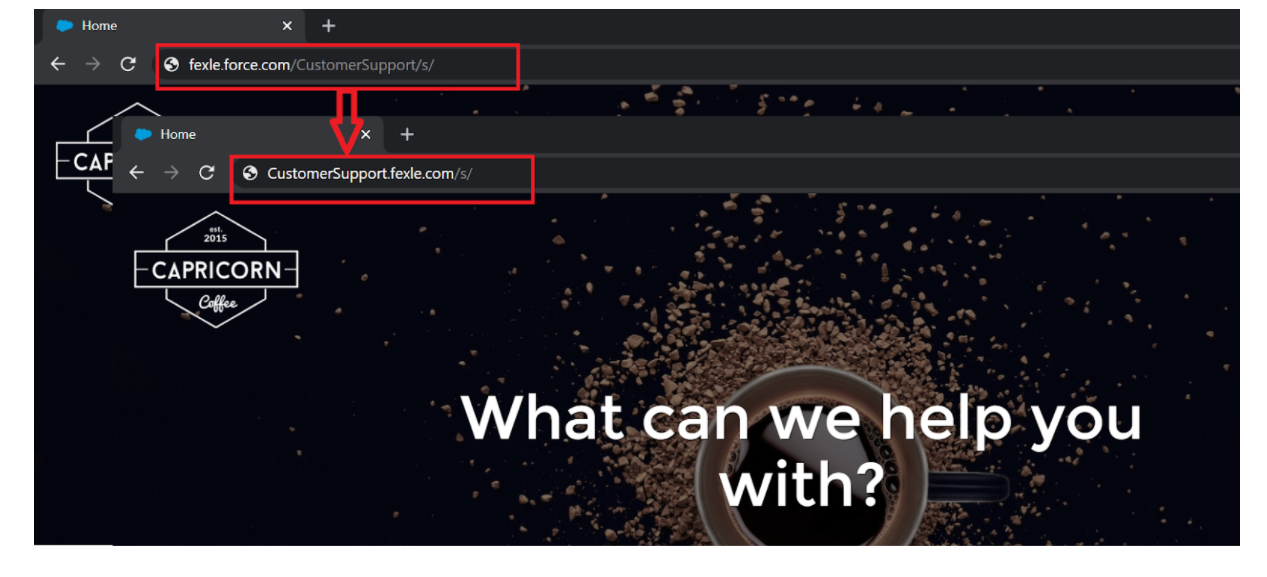
What is Custom Domain Set Up for Community?
A custom domain set up is a process through which you can create your own customized URL for your Salesforce org. Custom domain is also known as subdomain and my domain.
After registering a custom domain, there will be no need to remember the long and complex common Salesforce URL.
It is one of the best ways to highlight your brand and strengthen the security of your Salesforce org.
One important thing that you need to know is that this custom domain is reserved only for the people with Salesforce org. And once you finalize the sub domain, nobody will be able to take the same name. The sub domain will be your new and exclusive Salesforce URL that will be assigned to you.
Why Users Required Custom Domain or My Domain Set Up For Community?
Setting up subdomain is a perfect way to personalize your Salesforce org URL. It is a way to highlight your brand and protect it from unauthentic access.
By registering the sub domain, you can excellently manage your Salesforce org. You can always block those page requests that don’t have a new domain name. You can also define a custom login policy that will help you control the way users get authenticated and execute tasks simultaneously at the same time.
Another reason for the custom domain is that it will come in handy at the time of Single Sign-On (SSO) with different external identity providers.
Following are some more reasons to leverage the benefits of the custom domain set up –
- My domain/custom domain can be used for third party display lightning components such as lightning component tabs, lightning pages, lightning app builder, and lightning standalone apps.
- Another reason to use sub domain arises at the time of social sign-on with authentication providers.
- As mentioned above custom domain is used for SSO with external identity providers.
Things You Can Do Post Custom Domain Set Up Configuration
Creating a sub domain or custom domain is a perfect way through which you can manage the login and authentication of your Salesforce org in many multiple enhanced ways. With custom domain, you can:
- Excellently highlight your business identity with a unique domain URL.
- Allows users to sign in to their social accounts, such as Facebook, Google, straight from their login page.
- Effectively brand your login screen and customize the right-frame content.
- Determine and bolster your user authentication process by setting up a custom login policy.
- Redirect, or block the unauthorized page requests that don’t use the new sub domain name.
- Enable the users to log in and access the required external services. Users are required to log in for once only.
- Easily operate and work on multiple Salesforce org simultaneously.
Custom Domain Set Up Configuration by FEXLE Services
Listed as a top-rated Salesforce Gold consulting partner, FEXLE Services has worked on multiple complex projects and completed each one of them with great expertise.
Recently, the Salesforce consulting company has again set up a custom domain for the community and excellently achieved the desired results.
Our professionals are highly experienced, and the pinnacle of their domain, and they can configure a custom domain for the Salesforce community through the following process:
Step 1 – Update your DNS server with your custom domain
(A)Add a CNAME or a TXT record to your domain settings.
(B)To get the value for the CNAME/TXT record, navigate to Setup (in Salesforce) -> Domains ->Click on Add a Domain button.
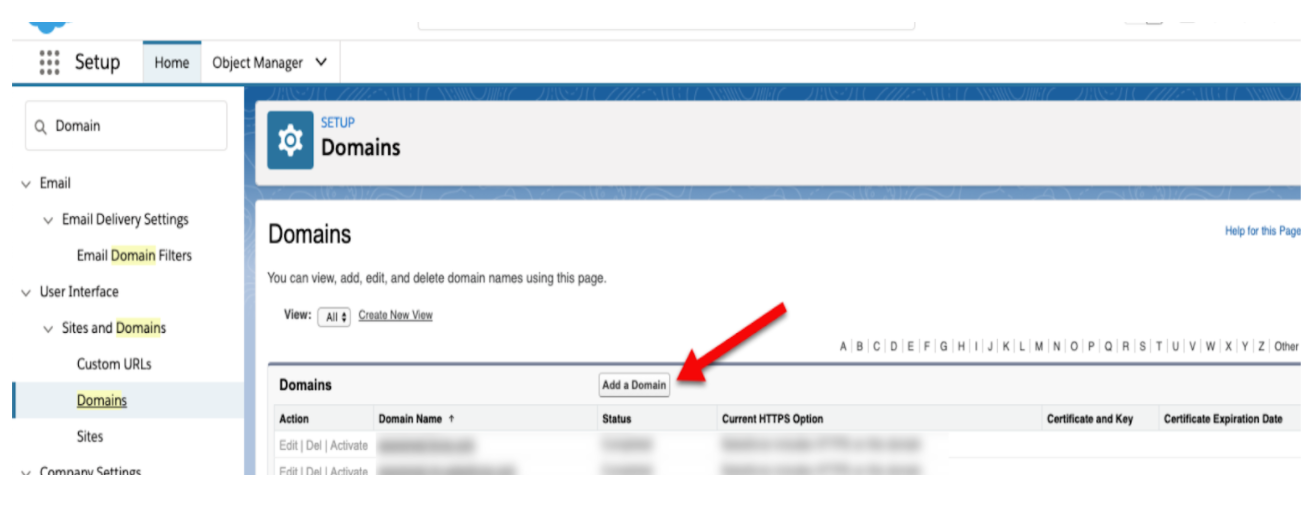
(C)And copy the value that is shown on the screen. For example “[domain].00xxxxxxxxxxxxxxak.live.siteforce.com“. Replace the value of [domain] to the branded domain that you want to set the value to. For example“customersupport.fexle.com.00xxxxxxxxxxxxxxak.live.siteforce.com“.
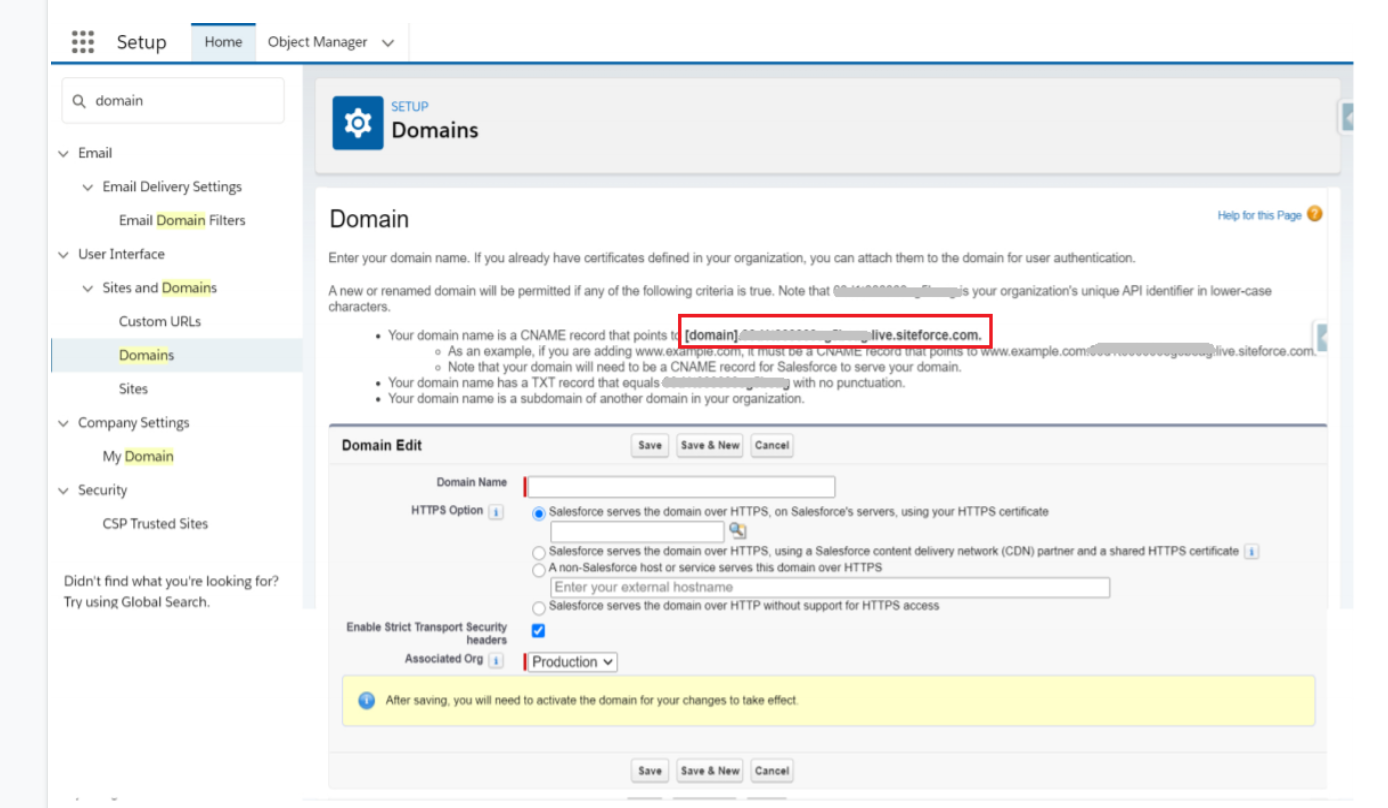
(D)Go to DNS settings of customersupport.fexle.com
(E)add a cname or a txt record pointing to the value (customersupport.fexle.com.00xxxxxxxxxxxxxxak.live.siteforce.com)
(F)add hostname = customersupport,
(G)points to customersupport.fexle.com.00xxxxxxxxxxxxxxak.live.siteforce.com
(H)and ttl (1 hour) .
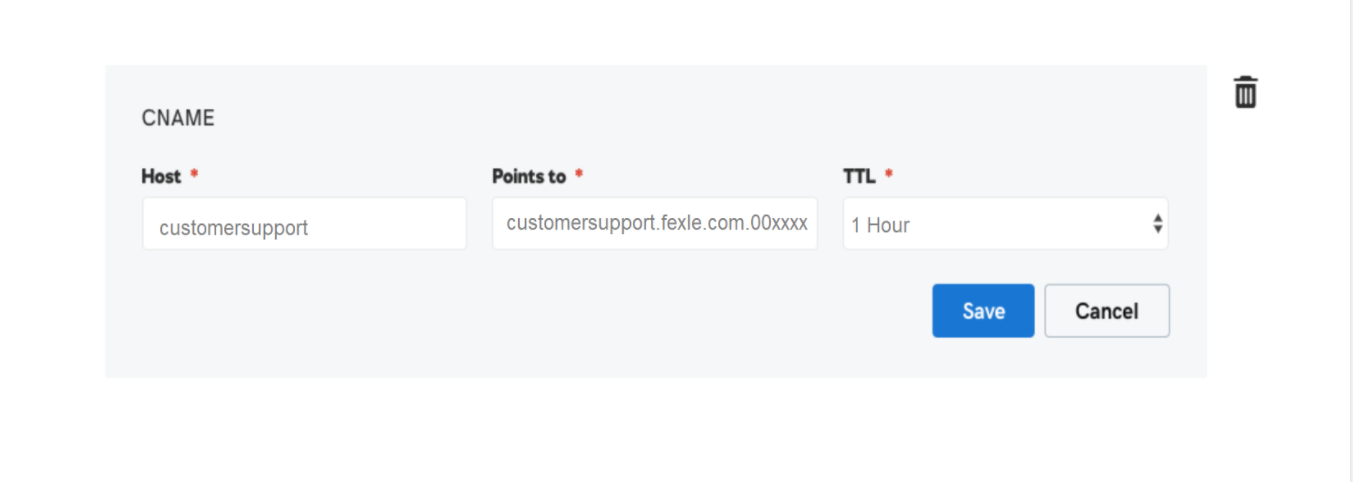
Create a certificate signing request & obtain an SSL certificate for your domain.
Note: To create a certificate either click on Import from Keystore, if JKS file is available, or else click on the Create CA-signed certificate.
(A) Navigate to Salesforce, click on setup, search Certificate and Key Management and click on the Import From Keystore button.
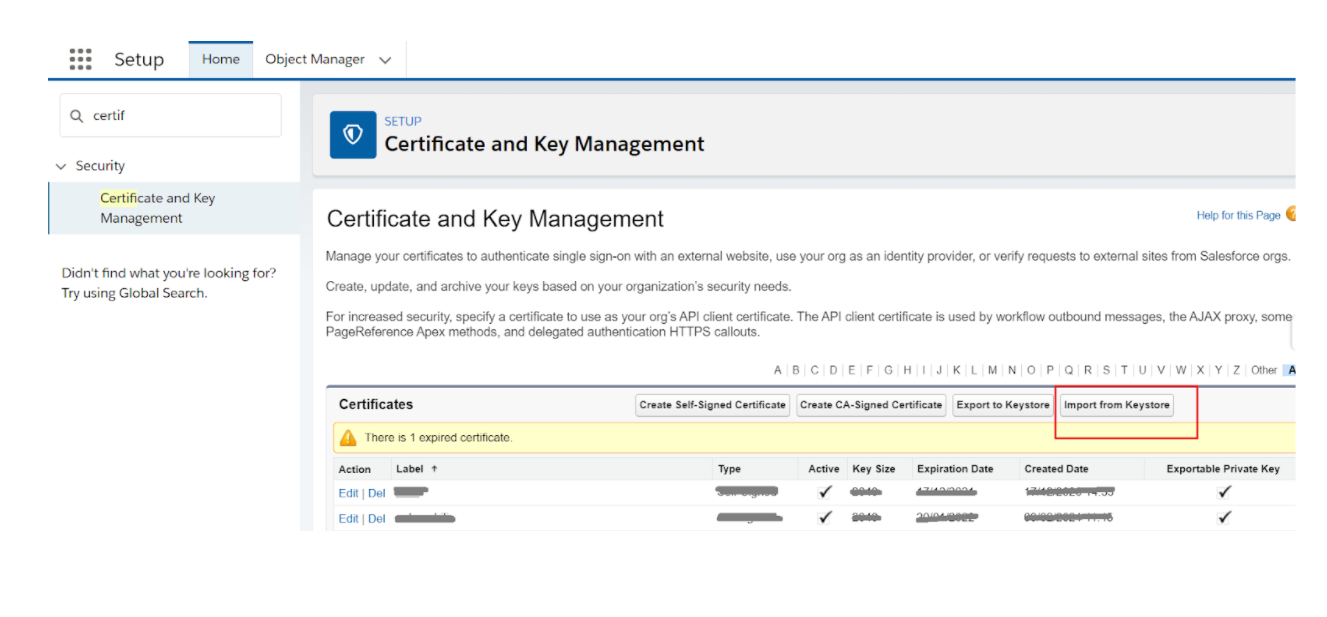
(B)Upload the JKS File certificate and Keystore password and click on save.
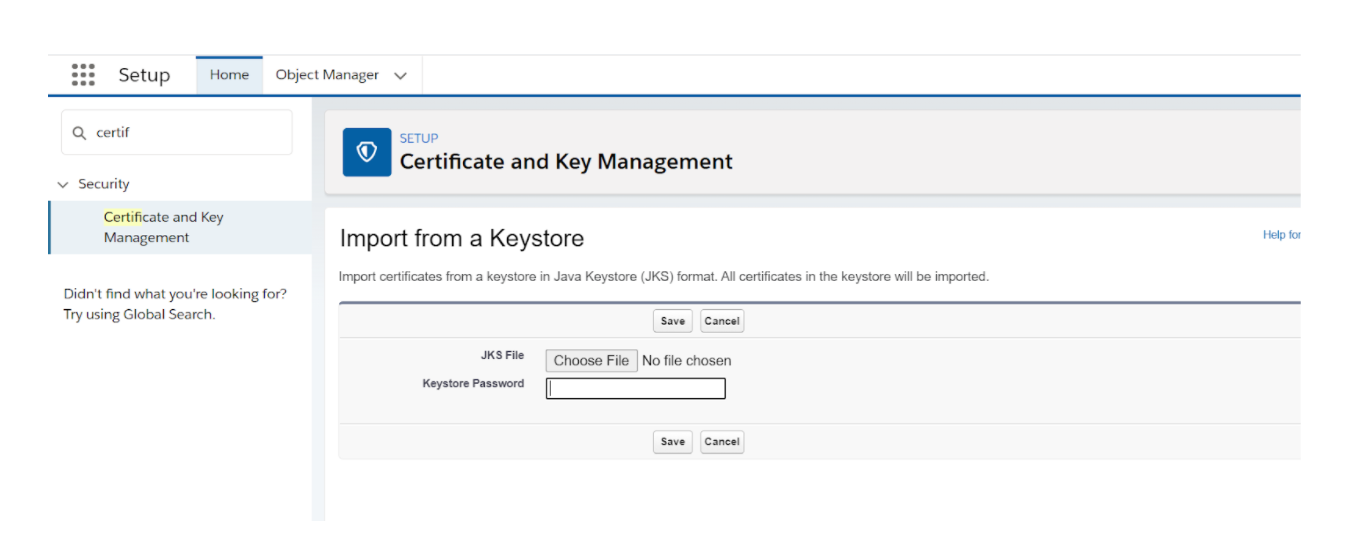
(C)If you don’t have a JKS file, then click on create CA-Signed Certificate.
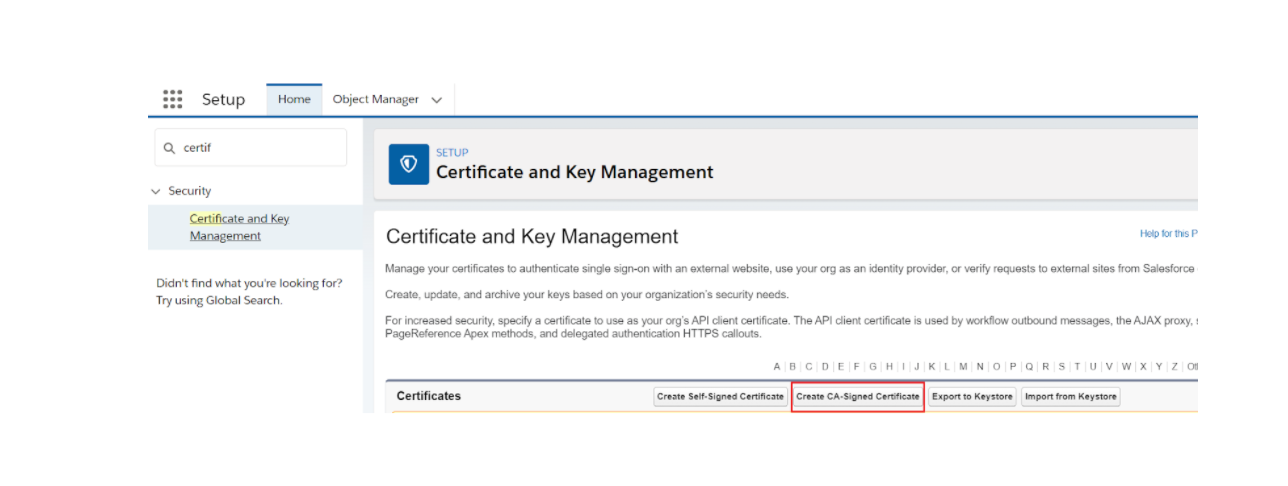
(D)Fill all the below details and save the record, then download the file and sign the certificate by the authorized person, and upload the same.
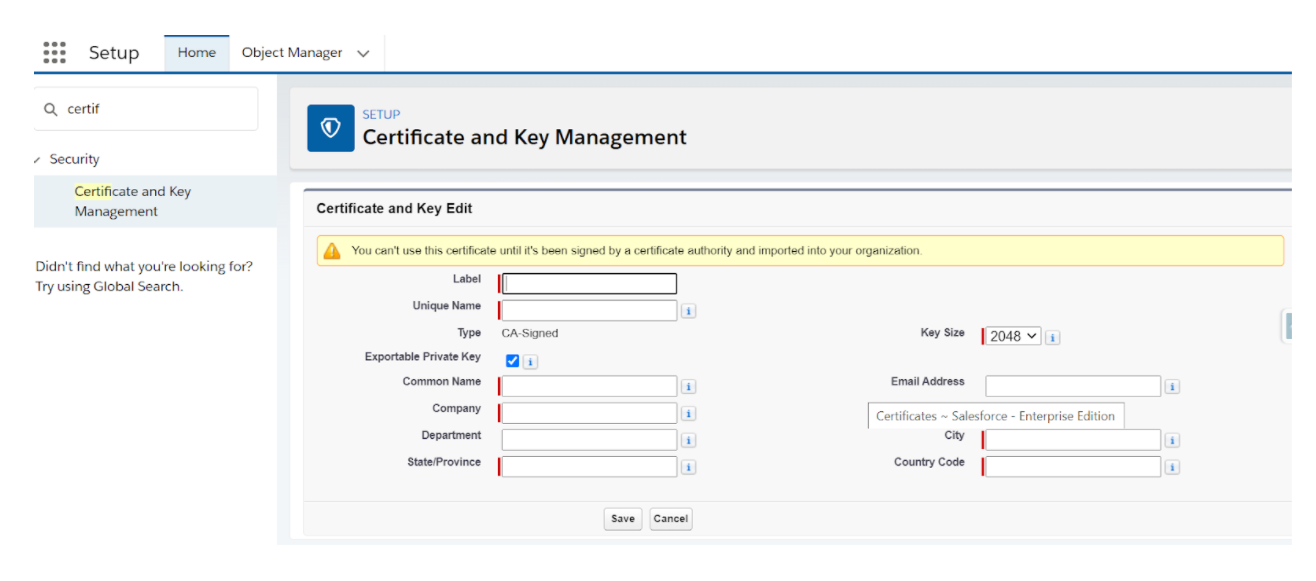
Create a Custom Domain in Salesforce
(A)Navigate to Salesforce, click on the domain and add the domain record. If you try to complete this step without adding the CNAME / TXT record in your DNS settings, you are going to get an error.
(B)Select the generated CA-Signed certificate in the HTTPS Option and click on the save button.
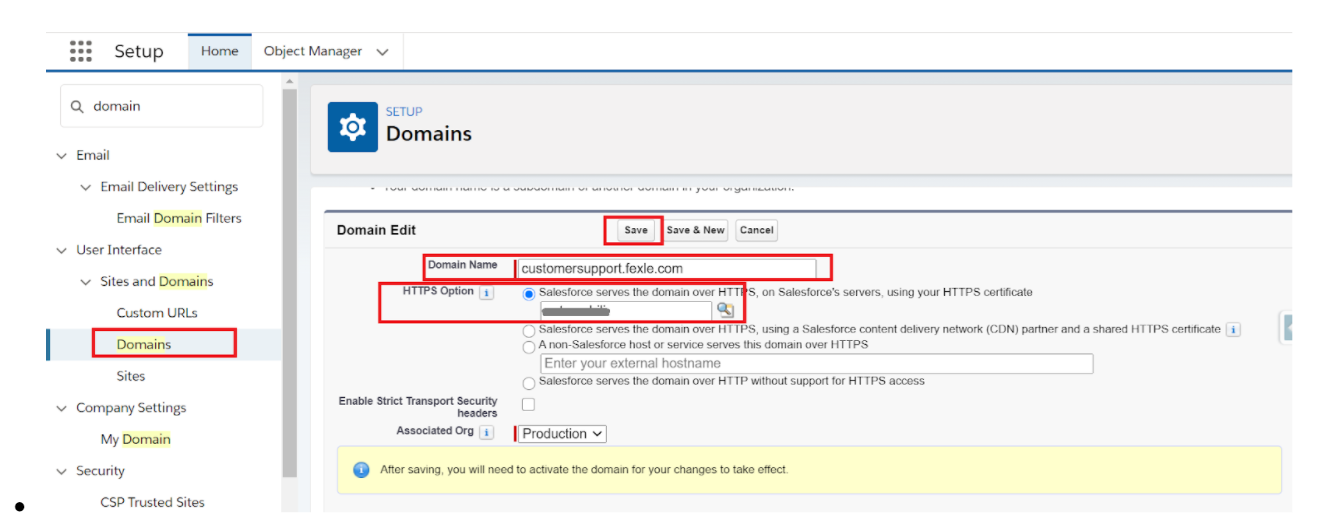
Create a Custom URL
(A)Navigate to the Salesforce, then search the custom URL and create New Custom URL.
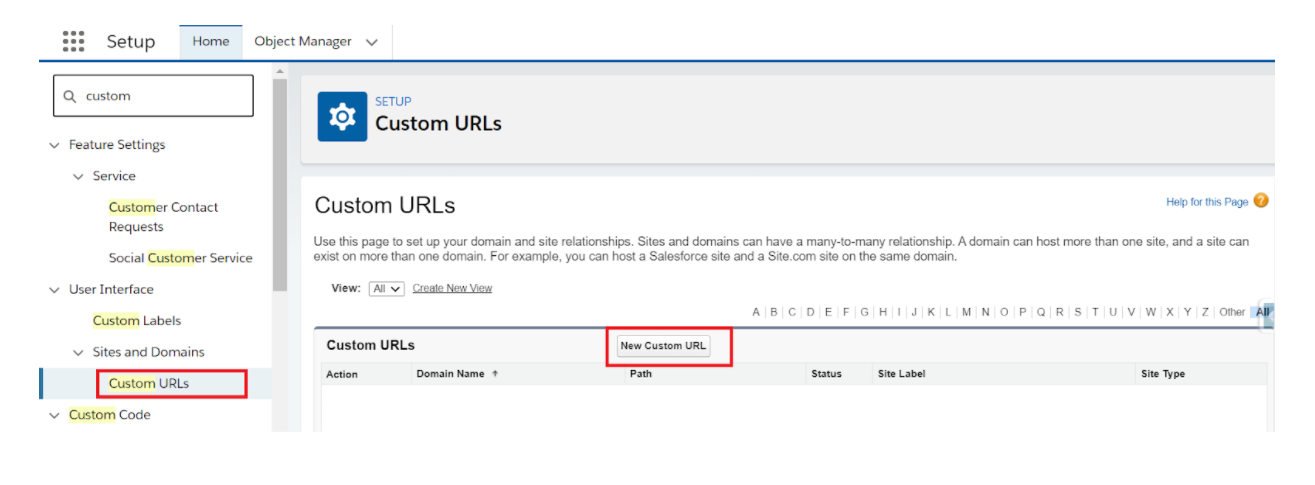
(B)Select the custom domain and the specific community to map the two and click save.
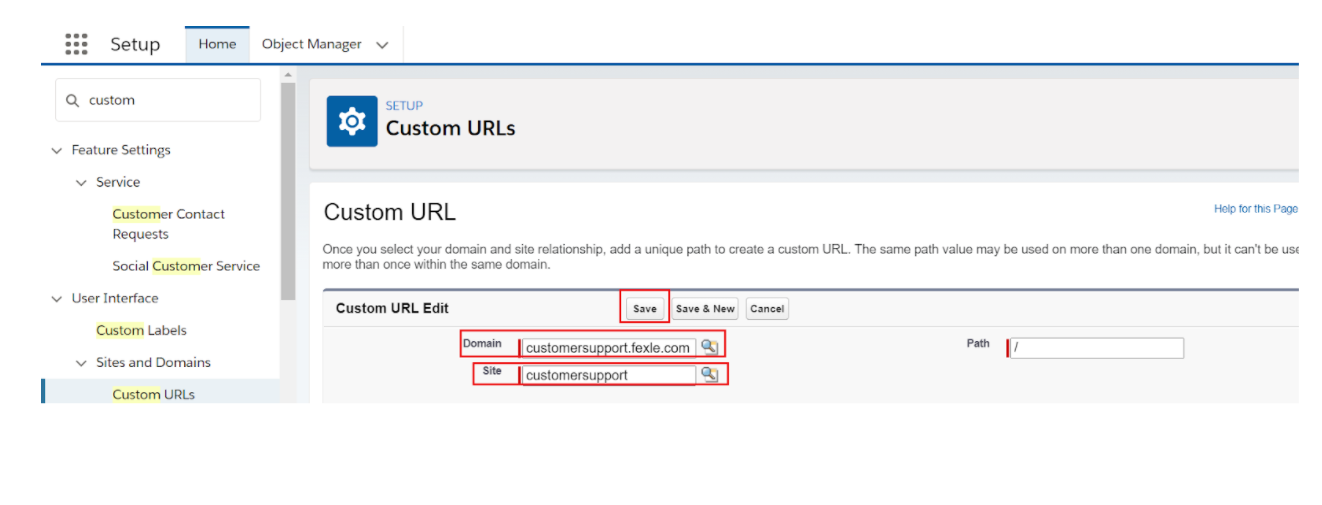
(C)Check if provisioning has completed for the custom domain and activate the custom domain. This may take another 10-15 minutes to complete.
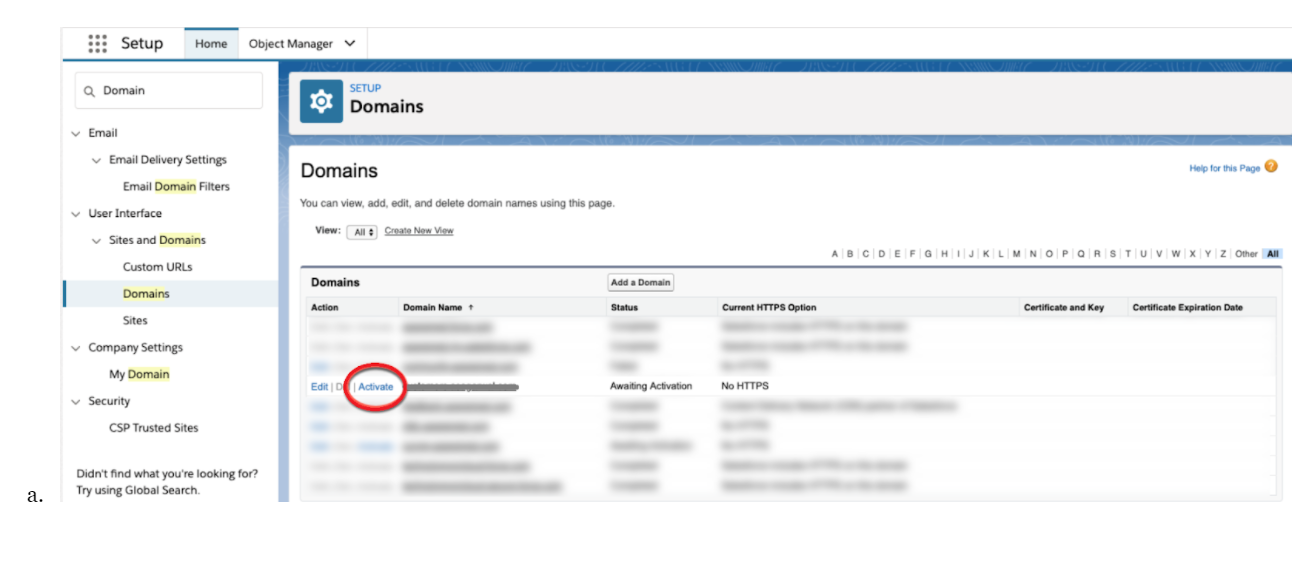
Now share your branded URL (‘customersupport.fexle.com‘) with your customers.
Conclusion
Salesforce always walks an extra mile when it comes to strengthening the security, and therefore in every few months, your instance changes. There are many other changes that take place with instance change but, once you get registered for a custom domain, you will have a consistent URL without any broken issues.
With that, a custom domain allows users to customize the look of their login page by putting elements such as a custom logo, custom background, colour change, etc.
You can customize landing pages with lightning components, generate docs, scroll images, and perform all required tasks. All you need to do is to enable a custom domain.
Hire Salesforce implementation partners like FEXLE Services and get yourself set up a custom domain.









The blog is absolutely fantastic! A lot of great information which can be helpful about benefits of developing a website. Keep updating the blogs.