Salesforce is the most powerful and futuristic technology that quickly drives efficiency and insights for smooth business operations. This revolutionary CRM platform has brought some substantial changes for the businesses that have integrated this technology with their existing systems.
There are numerous Salesforce consulting companies in the market. They offer Salesforce integration services to help you cater to your clients in the most innovative and user-friendly manner. And it also dramatically improve the way you run your sales operations, support services, marketing activities, and other operations.
If you are also planning to go for Salesforce consulting services, then you have arrived at the right place.
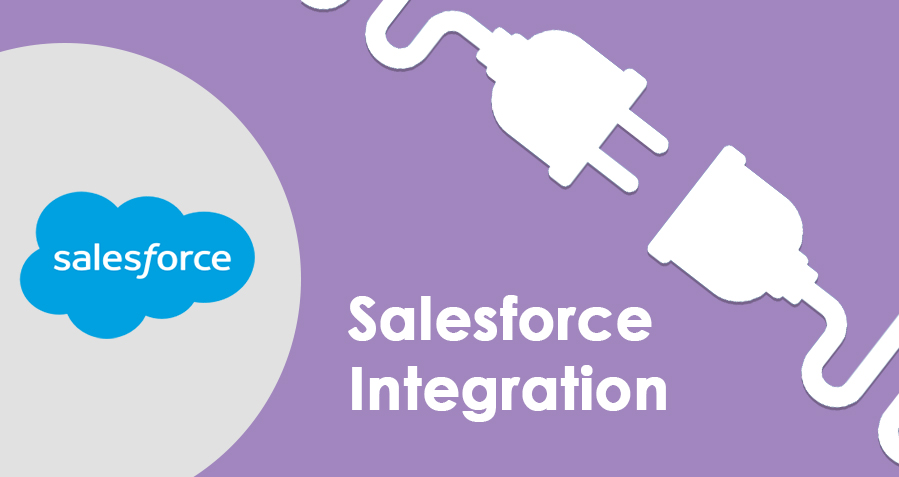
In this post, we will discuss everything related to Salesforce integration so that you can make a wise & well-informed decision before adopting the CRM solution.
Different Salesforce Integration Approaches
Integrating Salesforce with your existing business application will empower you for better by providing well-organized, accurate, and insightful data through which you can get higher operational visibility to an organization.
But, merely Salesforce integration is not sufficient. There are lots of approaches that one needs to keep in mind before going to Salesforce integration. Below we have discussed the two most important Salesforce integration approaches.
Salesforce Integration – App-Based
For an app-based Salesforce integration, companies require a robust and seamless platform that will help businesses to manage data, nurture leads, and deliver effective customer services.
When we say integration, we also mean data migration. To integrate Salesforce in your current system you need to migrate data from one platform to another, and that’s just a start.
Salesforce integration can be successfully achieved through Salesforce connect. It has multiple benefits like a reduction in the cost of Salesforce data, easy access to user information, workflow optimization, and many more.
There are many integration platforms –like Jitterbit, Zapier, etc. – that are available in the market that streamlines Salesforce integration. Through these tools, one can facilitate an easy connection between cloud-based apps and on-premise apps. Such apps also enhance the performance & productivity of an application.
Salesforce Integration – Code-Centric
Salesforce also facilitates users to carry out the integration process using codes. The code-based Salesforce integration process is carried out using different programming languages.
You can go for Apex, a notable programming language that is compact with Java-like syntax and acts like database stored procedures.
Code-based Salesforce integration process has numerous benefits. Some of the most important benefits are as follows:
- It is easy to use.
- It is also easy to test.
- Users get in-built support to the lightning platform.
- It is entirely controlled by the Lightning platform.
- Users can apply in multiple API versions.
Salesforce Integration Checklist To Easily Manage Any Integration Project
Salesforce is the world’s number one CRM platform that never leaves any stone unturned to deliver the best user experience. The advancements and future-centric approach sometimes make businesses haphazard when it comes to Salesforce integration.
In such a situation, either you can connect with any Salesforce consulting company or, before going to them, you can go through this Salesforce integration checklist.
The Team
The experience and expertise of the team are decisive in finalizing the fate of an integration project. Make sure you have a team of well-experienced technical experts that brilliantly handle business needs & technical requirements.
Following are the major points that you can keep in mind while selecting required team members:
- Identify the people, responsible for data management.
- Understand the need to have access to relevant apps.
- Discuss integration projects with the team and take their opinion.
- Have a repo with a team to understand a company’s standards & best practices.
Process Understanding
Ensure how the data will flow from one to another endpoint. Before you dive into Salesforce integration try to map out the flow of data across the organization. Here’s how you can do this:
- Identify the endpoints where data lives and where it goes.
- Map out the entire data flow journey such as key touchpoints, data travel-points, the flow of direction of data, the need for data validation, etc.
- Find out the amount, frequency, and performance of data delivery that is required by different apps.
- Proper provisions in case any error or problem occurred.
Check Applications
Apps are an essential part of an integration project because that’s where the process gets executed. Understand the requirements of an app, which you want to integrate, along with its requirements, and the way in which it interacts with the system.
The following steps will help you in understanding apps:
- Understand all apps that will be involved in the integration process.
- Check the dependability of one app on another app.
- Identify all the centralized and distributed applications.
- Define the access control.
- Finalize the rules that are required to guide on how the update will happen.
Data
Every Salesforce integration process takes place with an aim to access data in the most useful manner. You need to make sure that apps provide data at the right time and at the right place to harness its full potential.
- Determine the set of data related to every app.
- See if data is currently reconciled.
- Analyze the quality of data. (Cleanliness, consistency, etc.)
- Make sure if data requires one-time migration or ongoing synchronization.
- Finalize data structure for every single app.
Different Types of Salesforce Integration
There are multiple ways to integrate data with the help of Salesforce. Some of the most important ones are as follows:
Batch Integration Process – It is the most common data integration process which is suitable for less frequently changing data. It is easy to implement, and users can easily process flat files through this solution.
Real-time Integration – It another type of real-time integration that perfectly aligns sales and marketing processes. It is also easy to use and effectively handles errors and control queues.
AppExchange – Salesforce has its app store called, AppExchange. From here, you can instantly install the desired app into your Salesforce environment. It helps in saving time and money that you otherwise spend on integration & future enhancements.
Real-Time Mashups– This process of Salesforce integration involves the creation of customized UIs with the help of Visualforce. One can use them for rapid access to data from external systems.
Bonus Tips for Salesforce Integration
- Think about other operations that come with the integration process, such as data migration. Plan them properly.
- Never take big steps. Always start small and concisely.
- Recognize the unique strengths of business apps while building an integration roadmap.
- Talk to users, understand their requirements, then build an integration plan that improves productivity & efficiency.
- Always lay the groundwork for master data management.
- Determine business processes as well as its workflows.
- You can also use batch integration. It will get your organization in sync.
- Always remember your data legacy.
Summarizing It
Salesforce integration will definitely improve your productivity and efficiency, and it is indisputable. It is upon you how you would like to execute Salesforce integration services.
We hope this post will prove helpful to you. Hire Salesforce consultants, and they will make you everything understand deeply.
You can connect with FEXLE Services, a Salesforce Gold Consulting Partner that delivers superlative Salesforce services to a spectrum of industries across the world.








